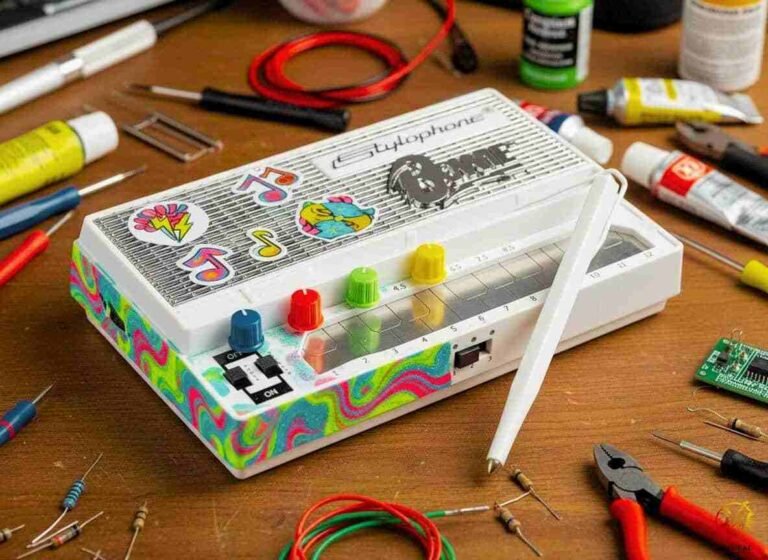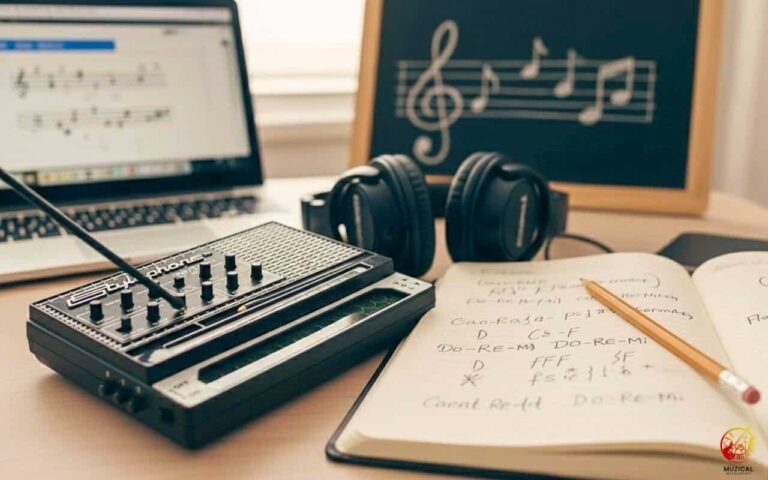How to Clean Stylophone Keys: A Complete Guide for Players
Your Stylophone’s metal keys are a magnet for the natural oils on your fingertips, not to mention dust and tiny bits of grime from the air. Over time, this buildup creates a thin layer on the surface.
At first, it just looks dull, but soon it can interfere with the electrical connection between the stylus and the keyboard. This is what causes those annoying scratchy sounds or notes that refuse to play at all.
Knowing how to clean Stylophone keys isn’t just about making your instrument look good; it’s essential maintenance for clear sound and perfect performance. A clean Stylophone is a happy, responsive Stylophone.
This guide will show you exactly what to do. We’ll go way beyond a quick wipe, covering the right tools and steps for everything from a light dusting to a deep clean. You’ll learn the best way to care for your pocket synthesizer and keep it playing perfectly.
What Should I Use to Clean My Stylophone Keyboard?
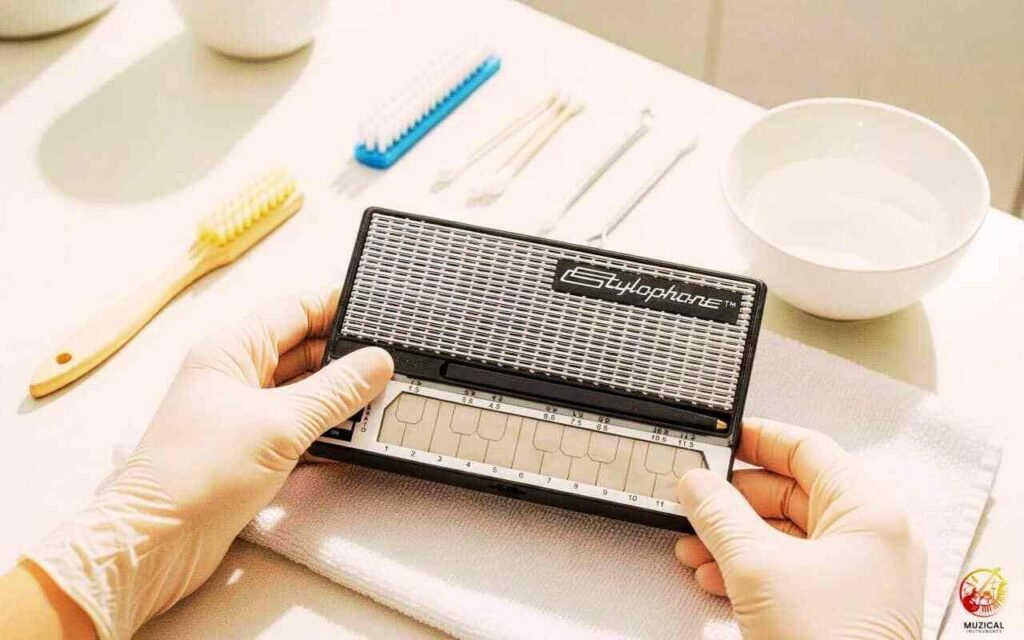
Picking the right cleaning stuff is really important. The wrong cleaner can easily damage your Stylophone. For a quick, daily wipe to get rid of dust and fingerprints, all you need is a soft, dry microfiber cloth. It’s gentle and won’t leave any scratches on the metal keys.
But what if it’s dirtier than that? For a real deep clean, the best thing to use is 99% isopropyl alcohol (IPA). You might wonder why it has to be 99%. Well, regular rubbing alcohol (like the 70% kind) has a lot more water in it. That water can sit on the keyboard and cause rust or other problems for the electronics inside.
You should never pour the alcohol right onto the Stylophone. Instead, put a little bit on your microfiber cloth or a cotton swab and then gently wipe the keys. This stops any liquid from dripping inside and messing up the circuit board.
Never, ever use household cleaners like Windex or kitchen sprays. They have harsh chemicals that can strip the finish off the keys and cause permanent damage.
Pro Tip: The Cotton Swab Is Your Best Friend
To clean the little gaps between the keys, a cotton swab works perfectly. Just dip the tip in a tiny bit of isopropyl alcohol and carefully run it along the gaps. Then, use the dry end of the swab to wipe up any moisture left behind. This is a great trick for a detailed clean.
How to clean Stylophone keys step by step
Here is a step-by-step process showing you exactly how to clean Stylophone keys safely.
| Step | What to do | Why it matters |
|---|---|---|
| 1 | Unplug or remove power before cleaning. | Prevents short circuits. |
| 2 | Use dry microfiber cloth to wipe off dust first. | Removes loose particles. |
| 3 | Moisten a cotton swab with isopropyl alcohol. Gently rub each key. | Removes oils and smudges. |
| 4 | If keys still feel sticky, use contact cleaner sparingly on affected pads. | Cleans deeper without overuse of liquid. |
| 5 | Let it dry fully (air dry) before reconnecting power. | Moisture causes corrosion or damage. |
| 6 | Clean stylus tip too, because stylus transfers grime. | Ensures good contact from stylus to keys. |
Can I Use Electrical Contact Cleaner on My Stylophone?

This is a smart question, and the answer is: yes, but only for certain problems. Electrical contact cleaner (like the brand DeoxIT) is amazing for fixing sound issues, but it’s not for making the keys look shiny.
If you hear crackling sounds or if some notes don’t play when you touch them, the problem is likely dirty or tarnished keys and their connections inside the Stylophone. This is where contact cleaner saves the day. It’s made to dissolve rust and grime on keyboard contacts to make the electrical signal strong again.
But you can’t just spray it all over the top. That would make a mess. To do it right, you have to open up the Stylophone case to get to the circuit board. You just need a quick, small spray right on the metal contact points that are causing trouble.
Think of it like doing careful surgery, not washing a car. For just cleaning the surface, stick with the alcohol. Using a contact cleaner is a specific repair job, not part of a routine of how to clean Stylophone keys.
What Do I Do If My Stylophone Stops Making Sound?
It’s a terrible feeling when your Stylophone suddenly goes quiet. But don’t worry! Before you assume it’s broken, try these simple fixes.
First, check the batteries. This is the no.1 reason a Stylophone stops working. Put in a fresh set and see if that helps.
Next, look at the Stylophone stylus (the pen thing). Is the wire loose? Is the metal tip clean? Sometimes a bit of dirt on the tip can block the connection. A quick wipe with that isopropyl alcohol on a cloth can fix it right up.
If it’s still not working, it might be that the keyboard itself is too dirty. A good, thorough cleaning can often solve the problem by removing whatever is blocking the connection.
This is where knowing how to clean Stylophone keys becomes a real troubleshooting skill. Also, check the little speaker grill to see if it’s clogged with dust.
If you’ve tried all this and it’s still silent, it might be a broken wire inside, which may need a more expert repair.
How to Fix a Silent Stylophone
| Problem | How to Fix It | Difficulty |
|---|---|---|
| Dead Batteries | Put in new batteries. | Super Easy |
| Dirty Stylus Tip | Clean the metal tip with a bit of alcohol. | Super Easy |
| Dirty Keyboard | Give the keys a full, proper cleaning. | Easy |
| Loose Stylus Wire | Check where the wire connects. | Medium |
| Clogged Speaker | Gently brush dust out of the speaker holes. | Easy |
| Something’s Broken Inside | Might need help from a repair person. | Hard |
How Can I Stop My Stylophone Keys from Getting Tarnished?
Keeping your Stylophone clean is easier than having to fix it later. The main thing that causes tarnish and rust is moisture from your hands, the air, or even from cleaning it the wrong way.
The best habit you can start is to simply wipe the keyboard down with a dry microfiber cloth every time you finish playing. This gets rid of the oils from your fingers that can cause the metal to look dull or tarnish over time. It takes five seconds and does a world of good for Stylophone maintenance.
Where you store your Stylophone matters, too. Don’t leave it in a damp place like a basement. Keep it in its box or a case.
If you live somewhere with humid weather, throw one of those little silica gel packets (the kind that comes in new shoe boxes) in with it. It will soak up moisture from the air and help prevent corrosion.
This kind of preventive care is key. By treating your vintage synthesizer like a real instrument, you’ll make sure it stays in great shape, works perfectly, and is always ready for you to make music.
Final Thoughts
Knowing how to clean Stylophone keys is a simple skill that makes a big difference. It’s not just about making it look good; it’s about making sure the sound quality stays clear and strong.
Whether you’re doing a quick wipe down or a deeper clean with alcohol, using the right method keeps your instrument safe and sound.
Remember, the best way to handle how to clean Stylophone keys is to do it regularly. This preventive care stops problems before they start.
Now that you know the steps, go give your Stylophone the cleaning it deserves so it’s ready for your next musical idea.
FAQ: How to Clean Stylophone Keys
1. How often should I clean my Stylophone keys?
For best performance, it’s a good habit to wipe the keys with a dry microfiber cloth after every few uses to remove fingerprints. A deeper clean with isopropyl alcohol is only necessary when you see visible grime or if you start having issues with sound quality, perhaps once every few months depending on how often you play.
2. Can I use water to clean my Stylophone?
No, you should never use water to clean your Stylophone. Water can easily drip between the keys and onto the internal circuit board, causing rust, corrosion, and permanent electrical damage. Always stick to a dry cloth or a very small amount of 99% isopropyl alcohol on a cloth.
3. How do I fix a scratchy or crackling sound from my Stylophone?
A crackling sound is the most common sign of a dirty connection. The first step is to thoroughly clean the Stylophone keys and the metal tip of the stylus with isopropyl alcohol. This usually solves the problem. If the sound persists, the internal contacts may be oxidized and could benefit from a careful cleaning with an electrical contact cleaner.
4. Are disinfecting wipes or hand sanitizer safe for my Stylophone?
It’s best to avoid using any kind of wet wipe or hand sanitizer. These products often contain lotions, fragrances, and other chemicals that can leave a sticky residue on the keys, attracting more dirt. Their high water content is also risky for the electronics inside.
5. Is cleaning a vintage 1970s Stylophone different from cleaning a new one?
The basic cleaning method is the same, but you should be extra gentle with a vintage model. The plastics and internal components can be more brittle with age. Avoid applying too much pressure when wiping the keys, and be very careful if you need to open the case for any reason.
6. What should I do if I spill a drink on my Stylophone?
Act quickly! The first and most important step is to remove the batteries immediately to prevent a short circuit. Turn the Stylophone over to let any liquid drain out. Gently wipe the exterior with a dry cloth. If the drink was sugary, you may need to carefully open the case to clean any sticky residue from the circuit board with isopropyl alcohol. Let it dry completely for at least 24 hours before putting the batteries back in.