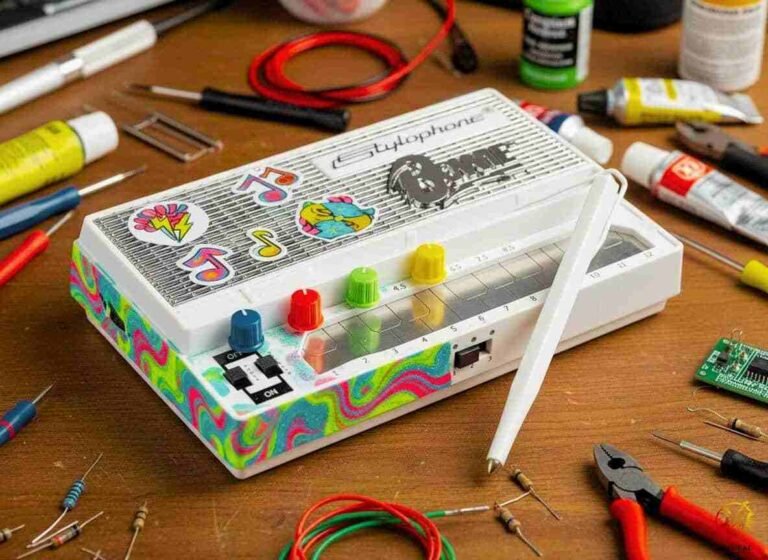How to Tune a Stylophone to a Song: A Practical Guide
Knowing how to tune a Stylophone to a song is the secret to unlocking the true musical potential of this iconic retro instrument. The process is simpler than you think: you just use the small dial on the back to match your Stylophone’s pitch to a reference note from your chosen track. Many users miss this key feature, leaving them unable to play along with their favorite tracks.
This guide will show you why tuning is essential, how to do it by ear or with an app, and how to fix common pitch problems. It’s time to turn your Stylophone from a fun noisemaker into a legitimate musical tool.
Can You Actually Tune a Stylophone? Understanding Its Pitch Control
Yes, you can absolutely tune a Stylophone. On the back of most models, you’ll find a small tuning dial. This is your master pitch control. It connects directly to the instrument’s Voltage Controlled Oscillator (VCO), the electronic component that generates the sound. Think of it as the Stylophone’s voice; turning the dial makes that voice sing higher or lower.


When you turn this knob, you shift the pitch of the entire keyboard at once. If you get the ‘A‘ note in tune, all the other notes will be in tune relative to it. This makes the process much simpler than tuning a guitar, where each string needs individual adjustment. Understanding this is the first step in learning how to tune a Stylophone to a song.
How Do You Adjust the Pitch on a Stylophone? A Step-by-Step Guide
Adjusting the pitch is simple. It’s less about technical skill and more about patient listening. Turning the dial one way (often clockwise) raises the pitch, while turning it the other way lowers it.
The key is to make tiny movements, as even a small nudge can change the pitch significantly. Get a feel for it with this simple process before trying to match a song.
| Step | Action | Description |
|---|---|---|
| 1 | Power On | Flip the switch to turn your Stylophone on. |
| 2 | Locate the Dial | Flip the instrument over to find the small, round knob. |
| 3 | Play a Note | Use the stylus to press and hold a key on the metal keyboard, like ‘A’. |
| 4 | Turn and Listen | While holding the note, gently turn the tuning dial with a fingernail. |
| 5 | Observe the Change | Listen as the pitch glides up and down to understand how it responds. |
What Key is a Stylophone In (and Why Does It Matter)?
A Stylophone isn’t set to a specific key; its tuning is relative and adjustable. While the factory aims for standard concert pitch, this often drifts due to factors like battery life and temperature. This is precisely why knowing how to tune a Stylophone to a song is so critical.
You aren’t just tuning the instrument to be “correct,” you are tuning it to match the key of the music you want to play with.
If a song is in G major, your goal is to adjust the Stylophone so its ‘G‘ key produces a true G note that matches the song. Once you’ve done that, the rest of the keys will fall into place, allowing you to play melodies that sound right.
Without this step, your playing will clash with the music, even if you hit the right notes in sequence.
Pro Tip: The Stylophone’s pitch is very sensitive to battery power. As batteries drain, the pitch goes flat. Always use a fresh set of batteries for stable tuning during any serious playing session.
How to Tune a Stylophone to a Song by Ear
Tuning by ear is an excellent skill, and it relies on hearing a phenomenon called “beating.” When two notes are close but not identical, you’ll hear a distinct “wah-wah-wah” wobble. The closer the pitches get, the slower the wobble. Your goal is to eliminate it completely.
This method is at the core of learning how to tune a Stylophone to a song without extra gear.
- Find Your Reference: You need a reliable pitch source, like a piano, a tuned guitar, or a tone generator app. Play the root note of the song’s key (e.g., play a ‘C‘ for a song in C major).
- Play Both Notes: Play the reference ‘C’ and the ‘C’ on your Stylophone at the same time.
- Listen for the Beat: Do you hear that wobble? That’s the sound of the two notes being slightly out of tune.
- Adjust and Refine: While playing both notes, slowly turn the Stylophone’s tuning dial. You’ll hear the wobble slow down. Keep adjusting until it disappears, leaving one smooth, unified sound. You’re now in tune.
- Check Your Work: Play a few other notes from the scale to ensure they sound correct against the song.
What’s the Easiest Way to Learn How to Tune a Stylophone to a Song?

For precision and speed, a digital chromatic tuner is your best bet. A tuner app on your smartphone (like GuitarTuna or Soundcorset) works perfectly. This method removes the guesswork and is ideal for recording or playing with other musicians. Using an app is a great shortcut if you’re finding it difficult to tune a Stylophone by ear alone.
| Feature | Tuning by Ear | Using a Digital Tuner |
|---|---|---|
| Accuracy | Good, but relies on your hearing. | Highly precise and objective. |
| Speed | Can be slow for beginners. | Very fast and efficient. |
| Equipment | A reference instrument or tone. | Smartphone app or physical tuner. |
| Skill Building | Excellent for training your musical ear. | Convenient but doesn’t develop listening skills. |
| Best For | Casual jamming, developing musicality. | Recording sessions, playing with others. |
To tune with an app:
- Place your phone near your Stylophone’s speaker and open the tuner.
- Press and hold a note, like the standard ‘A’.
- The app will show if the note is sharp (too high) or flat (too low).
- Adjust the tuning dial until the app’s indicator is centered (usually turning green). Once one note is perfect, the whole instrument is tuned.
Why Won’t My Stylophone Stay in Tune? (Common Problems and Fixes)
It’s frustrating when your Stylophone’s pitch starts to drift. This instability is a common quirk of simple analog synths, but the causes are usually simple to fix. Troubleshooting is a key part of mastering how to tune a Stylophone to a song.
The #1 culprit is battery drain. As batteries die, voltage drops, and the pitch goes flat. If your tuning is unstable, always try a fresh set of batteries first.
Second, consider temperature changes. Analog electronics are sensitive to their environment. A cold Stylophone will sound flat; as it warms to room temperature, the pitch will rise. Let it acclimate for 15 minutes before final tuning.
Other issues can include a “scratchy” tuning dial from internal dust (fixed by turning it back and forth a few times) or inconsistent stylus pressure, which can slightly bend the pitch. Try to be consistent with your touch.
You can also use additional pedals with Stylophone to make amazing sounds.
Expert Insight: Does a Stylophone always need to be perfectly in tune? Not necessarily. Part of its retro charm, used by artists like David Bowie and Kraftwerk, is its slightly unstable, warbly sound. Don’t be afraid to embrace a slightly detuned vibe if it suits the lo-fi character of your music.
Final Thoughts
Mastering how to tune a Stylophone to a song transforms it from a toy into a real instrument. You now know its pitch is fully adjustable, allowing you to match any musical key using your ear or a simple app.
Always remember that fresh batteries and a stable temperature are your best friends for consistent tuning.
You have the knowledge; now it’s time for action. Grab your Stylophone, pick a favorite song, and try tuning it up. You’ll be amazed at the musical possibilities you unlock.
FAQ: How to Tune a Stylophone to a Song
1. Can a Stylophone be tuned?
Yes, absolutely. Every genuine Stylophone has a small tuning dial on the back or bottom of the unit. This dial adjusts the master pitch of the entire instrument, allowing you to tune it higher or lower to match other instruments or a recording.
2. How do you fix the pitch on a Stylophone?
You can fix the pitch by making small adjustments to the tuning dial on the back. To do this, play a reference note from a reliable source (like a piano or a tuner app) and play the same note on your Stylophone. Turn the dial gently until the two sounds match perfectly and you no longer hear a “wobble” between the notes. This is the core of how to tune a Stylophone to a song.
3. Why does my Stylophone sound flat?
The most common reason a Stylophone sounds flat is weakening batteries. As the batteries lose power, the voltage supplied to the sound generator drops, causing the pitch to go down. Temperature can also be a factor, as the instrument will sound flat when it’s cold. Always try a fresh set of batteries first.
4. What famous songs use a Stylophone?
The most iconic use of the Stylophone is in David Bowie’s “Space Oddity.” It has also been used by artists like Kraftwerk, The White Stripes, and Pulp. Its unique, retro sound makes it a favorite for adding a quirky, lo-fi texture to a track.
5. Is the Stylophone hard to play?
The Stylophone is one of the easiest electronic instruments to learn. Its simple, touch-sensitive keyboard allows beginners to play melodies almost immediately. The real skill comes from learning techniques like vibrato and mastering how to tune the Stylophone to a song to play along with other music.
6. How can I make my Stylophone sound better?
The best way to make your Stylophone sound better is to ensure it’s properly tuned to the music you’re playing with. Beyond that, using fresh batteries will provide a stronger, more stable sound. Experimenting with the vibrato switch can also add character and expression to your playing.
7. What key is a Stylophone in by default?
A Stylophone doesn’t have a fixed key by default. While the manufacturer aims to calibrate it to standard concert pitch (A=440Hz) at the factory, its tuning is relative and can drift easily. You must tune it yourself to match the key of whatever song you are playing.
8. Do I need a special app for tuning a Stylophone?
No special app is needed. Any standard chromatic tuner app, many of which are free for smartphones will work perfectly. Apps like GuitarTuna, Soundcorset, or Pano Tuner can all detect the pitch from your Stylophone and help you get it perfectly in tune.